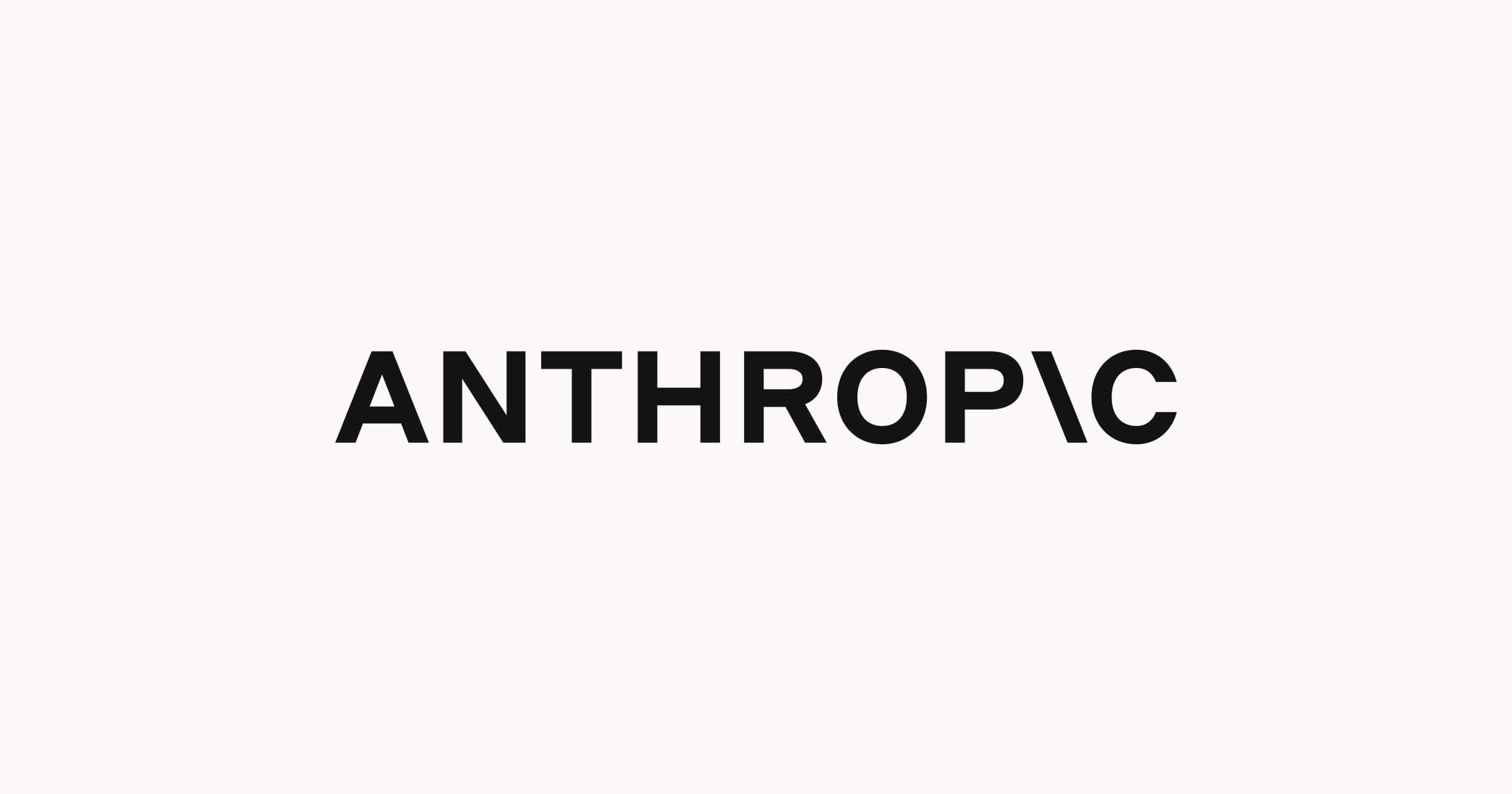Google rolled out upgrades to its AI filmmaking tool Flow, powered by the new Veo 3.1 model. Now, you can tweak lighting and shadows in generated videos for more realistic vibes, plus add full audio to clips – no more silent movies. Features like “Ingredients to Video” let you whip up scenes from three reference images with sound baked in, making it easier to create pro-looking stuff without fancy gear.
Hands-On Editing and Sound Magic
Veo 3.1 shines with tools to insert new elements via simple prompts – it even handles shadows and lighting to blend them in naturally. The “Remove” feature is coming soon to erase objects and rebuild the background seamlessly. For audio, try “Frames to Video” to bridge start and end images into a smooth clip with generated sound, or “Extend” to tack on up to a minute more action. It’s all about cranking up realism so AI vids fool the eye, perfect for quick edits in marketing or fun clips.
Who Can Try It and When?
It’s kicking off as a paid preview through the Gemini API for devs, same price as Veo 3, and it’s already live in the Gemini app. No free tier yet, but expect wider rollout soon – starting today for early birds.
Leveling Up AI Filmmaking
This push makes Flow a real co-pilot for creators, closing the gap on tools like Sora by adding smarts to editing and sound. It could spark more everyday AI videos in ads, lessons, or entertainment, blurring lines between pro and amateur – one frame at a time.