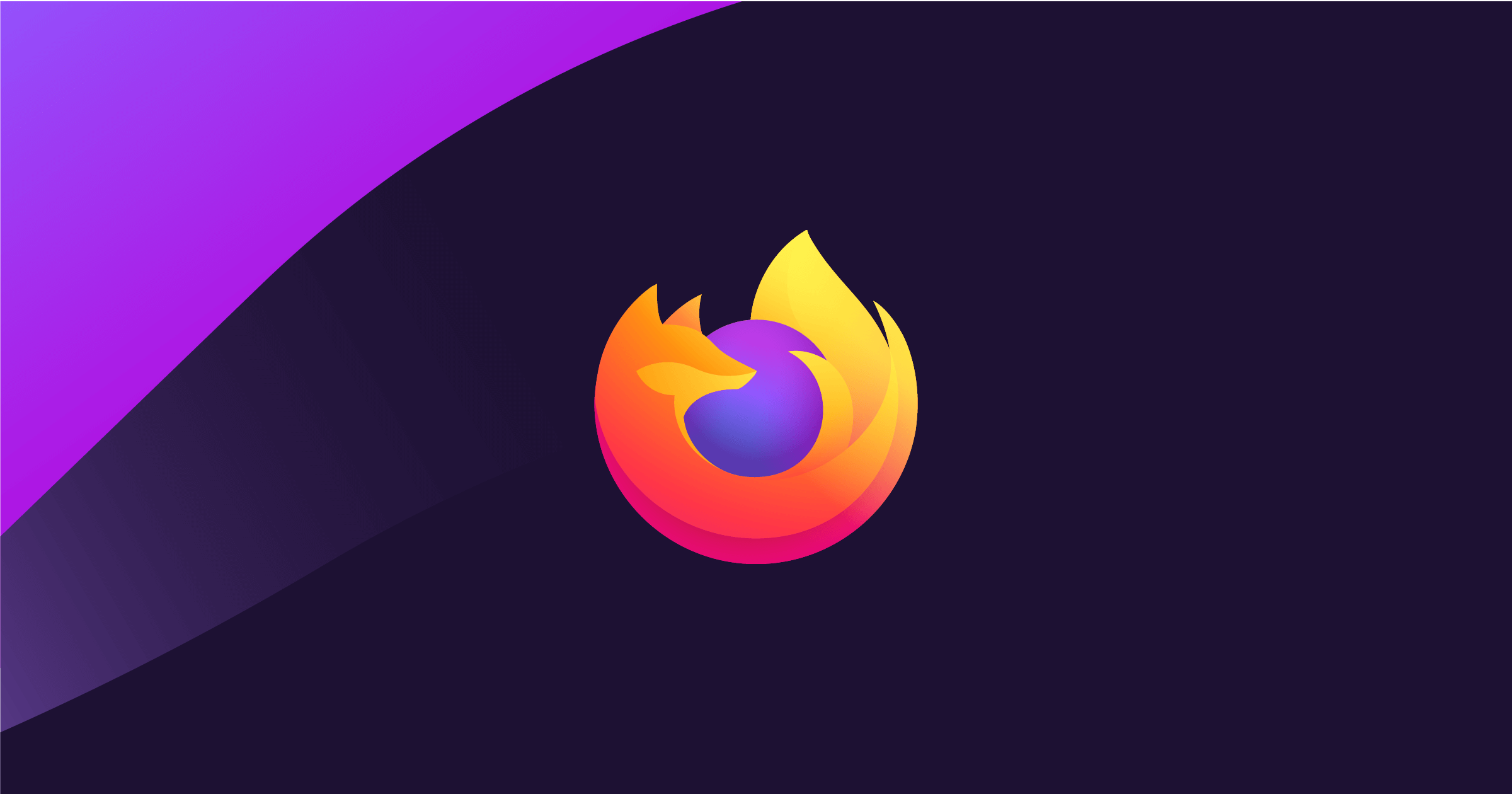Google rolled out a handy “Help me schedule” feature in Gmail, powered by Gemini AI to pick the best meeting times based on everyone’s calendars. It scans the email chat, suggests open slots, and even adds the event once folks say yes – cutting out that endless back-and-forth. Right now, it’s for one-on-one meets, but it’s a cool step in making Workspace feel smarter and less hassle-filled.
Seamless Email-to-Calendar Magic
Gemini peeks at the email thread, checks free times across calendars, and pops up a few smart options right in the reply box. Pick one, hit send, and if the other person agrees, boom – it’s booked for both of you with all the details. No more juggling invites or double-checking; it’s like having a quick assistant handle the grunt work.
Rollout and Who Gets It
It’s live now for Google Workspace users with Gemini add-ons, starting in English for one-on-one chats. More languages and group scheduling are coming soon, so keep an eye on updates in your Gmail settings.
Smarter Days Ahead for Teams
This ties into Google’s big AI push for Workspace, making tools like Docs and Meet even more connected. It could save tons of time for busy folks, paving the way for AI that handles more of the daily grind – one meeting at a time.